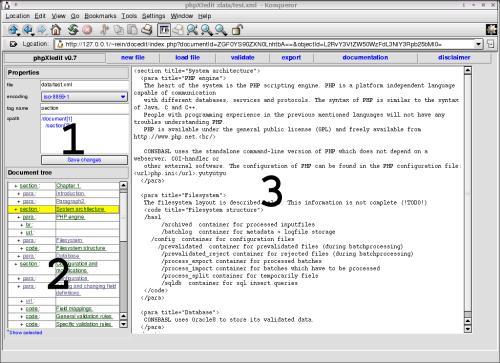version 0.7
2002 07 07
© 2002 by Rein Velt (rein@velt.net)
Velt software engineering (http://www.velt.net)
All rights reserved
Table of contents
Introduction
Installation
The userinterface
Programstructure
General Public License
References
Thanks
Introduction
phpXIedit is a web based application to edit, validate and preview XML documents.
This document describes the installation and basic functionality of phpXIedit.
The package can be downloaded at http://sourceforge.net/projects/phpxiedit.
An online demo of phpXIedit is available at
http://phpxiedit.sourceforg
e.net/phpxiedit/demo_v0_7_beta/index.php.
Warning: This demo raises an fatal error when using xsl stylesheets. This is a shortcoming of Sourceforge. They don't support the php_xslt module. The downloadable package does support Xslt if you have the php_xslt module installed.
Installation
phpXIedit needs the following software to be installed on your computer:
PHP version 4.1.0 (or higher)
The following items must be available on the client-side:
W3C compliant webbrowser
User who knows something about XML
Installation is quite simple. Just follow the next steps:
Install the files in a directory on your webserver
All files in the 'data' directory must be made writable for webusers
The 'data'-directory itself must be made writable for webusers
Edit config.inc.php and modify the $ProgramPath value
Now you are ready to run.
The userinterface
This chapter gives information about the functionality and the userinterface
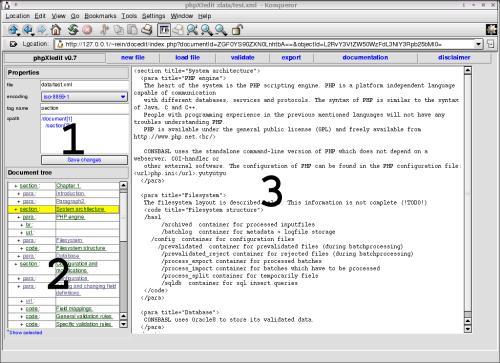
1 - Current document & selection properties
This part of the screen gives information about the current document, the current selection and the xpath of the current selection.
2 - XML node tree
The node tree gives a hierarchical view of the Xml document. The left column shows the tagname and the right columns shows the id and title attributes. If the user clicks on a node then that node is selected and loaded into the editor.
3 - Editor
The editor can be used the modify the Xml code. Click the 'save changes' button to save the data to file and reload the modified data.
Menu
The most basic things to know about the menu are described below:
new file - create a new file based on a template
load file - load an existing XML file from the server
validate - checks for XML-errors and give the user the ability to modify these errors
export - put the results of the XML on screen, directly, or converted with a xsl stylesheet
documentation - this document
disclaimer - shows the GNU General Public License
Program structure
This chapter explains the program structure of phpIEdit.(TODO)
License
phpIEdit - web based Xml authoring tool
Copyright © 2002 Rein Velt
This program is free software; you can redistribute it and/or
modify it under the terms of the GNU General Public License
as published by the Free Software Foundation; either version 2
of the License, or (at your option) any later version.
This program is distributed in the hope that it will be useful,
but WITHOUT ANY WARRANTY; without even the implied warranty of
MERCHANTABILITY or FITNESS FOR A PARTICULAR PURPOSE. See the
GNU General Public License for more details.
You should have received a copy of the GNU General Public License
along with this program; if not, write to the Free Software
Foundation, Inc., 59 Temple Place - Suite 330, Boston, MA 02111-1307, USA.
References
Velt software engineering (http://www.velt.net)
GNU General public license (http://www.gnu.org/licenses/gpl.html)
PHP Hypertext Parser (http://www.php.net)
Thanks